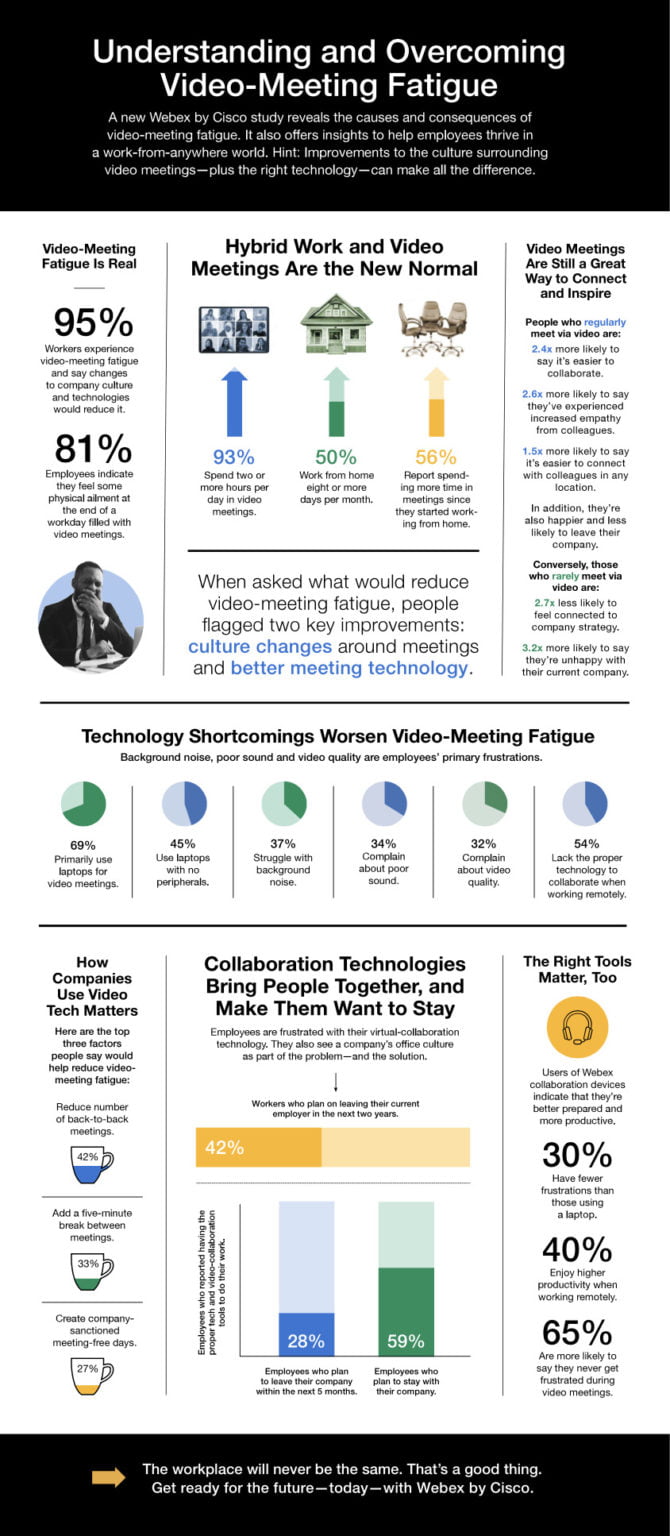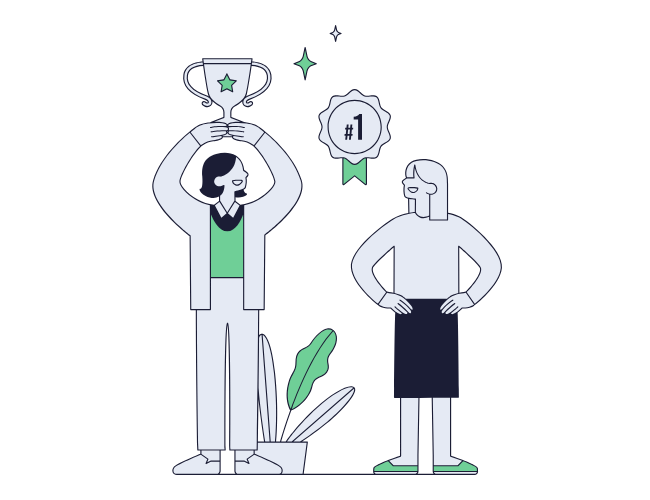The shift to remote work created a boom in technologies that support geographically disparate teams. Most notably, virtual meeting software (Zoom, Teams, etc.) became staples in the everyday work experience, gluing employees to their seats and screens. Like most new technologies, there are both positive and negative outcomes associated with online meetings. The main goal should be to optimize the positive outcomes and mitigate the negative ones.
Positive Outcomes
One of the many criticisms of remote work is that it is hard to build meaningful relationships with coworkers without in-person interactions. While this may be true, individuals who use video when interacting with colleagues virtually are more likely to build those relationships than those who do not. These strong relationships benefit the employee and the employer. According to a survey from Cisco, employees who turn on their video in meetings were more content with their employer, and 43% of those who use their video all the time have no plans to leave their current job (don’t forget, we are living in the Great Resignation). In short, employees who use video are happier with their jobs and less likely to leave. This relationship may be correlated, not causal. That is, happier employees may be more likely to turn on video rather than the act of turning on the video resulting in happiness or more satisfaction
It is important to note that not all video conferencing software meets employees’ needs. The Cisco survey also found that less than half (39%) of employees feel their employer’s meeting software lets them communicate easily with others. It is incumbent that human resources and information technology teams ensure employees have the right resources to engage virtually.
Negative Outcomes
More than two years of virtual meetings are taking a toll on employees. 95% of employees report feeling video-meeting fatigue. This is partially due to the increased number of meetings with 56% of employees reporting spending more time in meetings since they started working from home. Because many employees do not have the proper equipment or work setup at home, 81% of them are reporting physical ailments from workdays filled with video meetings.
Employers can help mitigate these problems by ensuring employees have the proper resources at home and the know-how to work effectively and safely in virtual environments. Video fatigue and physical ailments may also be the product of poor technology. With the right technology, poor video and sound quality will not make a bad situation worse. Lastly, not all meetings need video. If possible, limiting meetings that require video or suggesting video “breaks” may go a long way.
“Every company and individual needs to find the right balance for video sharing that works well for them. At Wellable, we are a hybrid environment with employees coming into the office twice a week. We encourage, but do not require, employees to share video. Our video sharing philosophy is designed to support the relationships we hope are built during in-person interactions. For me personally, I too get video fatigue. I try to share video on all calls that have three or more attendees and use the one-on-one calls as opportunities to rest my eyes.”
– Nick Patel, CEO of Wellable.