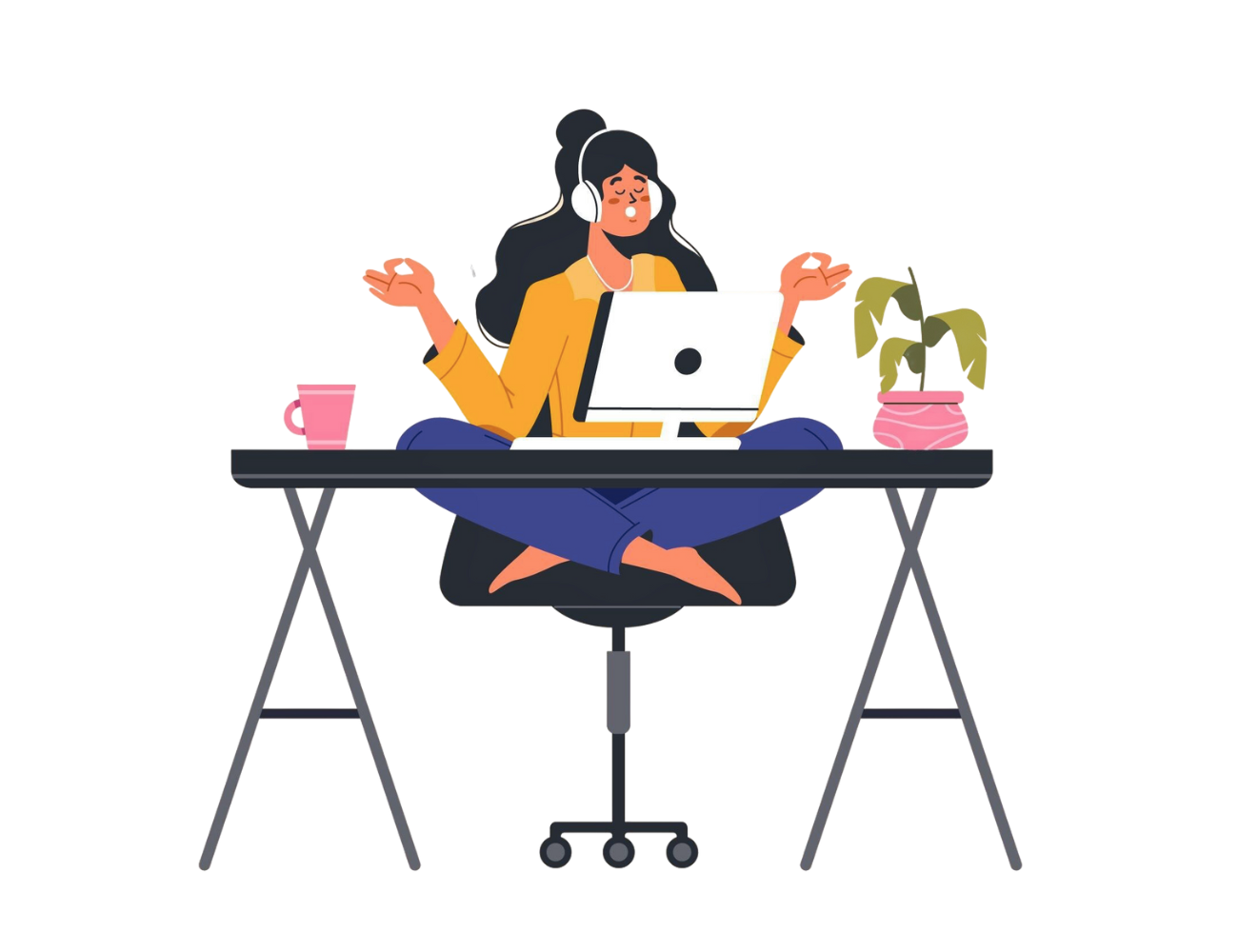Most people spend a significant portion of their lives at work, often seated at a desk or on a job site for hours on end. Even though jobs require continuous productivity, workers’ bodies aren’t built to endure the strain of uncomfortable positions, unnatural motions, and prolonged inactivity. Ergonomics addresses this by thoughtfully designing workspaces, tools, and processes to fit employees’ needs, rather than making employees adapt to unsuitable environments.
What Is Ergonomics In The Workplace?

Workplace ergonomics is the science of designing workstations, tools, and processes to promote employees’ safety, comfort, and productivity. Ergonomically sound workplaces help prevent musculoskeletal disorders (MSDs), which are injuries that affect muscles, nerves, tendons, joints, or spinal discs. MSDs often result from repetitive motions, poor posture, and prolonged static positions, leading to pain, discomfort, and even long-term disability. Examples of MSDs include:
- Carpal tunnel syndrome
- Tendinitis
- Muscle strains
- Lower back injuries
- Rotator cuff injuries
- Epicondylitis
- Trigger finger
Why Is Ergonomics Important In The Workplace?

While the risk of MSDs is particularly high for those in industries that involve bending, lifting, reaching, and pushing/pulling heavy loads (e.g., construction, manufacturing), individuals with desk jobs are not immune to these dangers. Employees who spend hours typing or sitting in poorly designed workspaces can develop carpal tunnel syndrome, neck strain, or lower back pain. Even seemingly minor ergonomic hazards can have cumulative effects that jeopardize long-term health. The implications for employers are substantial:
- 34% of all workdays are lost due to occupational injuries or illnesses.
- $54 billion is drained from the US economy each year due to diminished productivity.
- $30 billion is lost annually by employers in workers’ compensation claims.
Investing in ergonomic solutions helps prevent work-related injuries and MSDs, which in turn decreases absenteeism and reduces the likelihood of costly workers’ compensation claims. Beyond injury prevention, a well-designed and comfortable workspace improves employees’ focus, reduces fatigue, and maintains higher levels of performance and productivity throughout the day.
What Are Symptoms Of Poor Ergonomics?
Symptoms of poor workplace ergonomics often begin with mild discomfort and progress to more severe pain or injury if left unaddressed. The physical strain caused by poor ergonomics can also lead to mental health issues, including increased stress, reduced focus, and decreased job satisfaction, creating a broader impact on employee wellness. Common symptoms include:
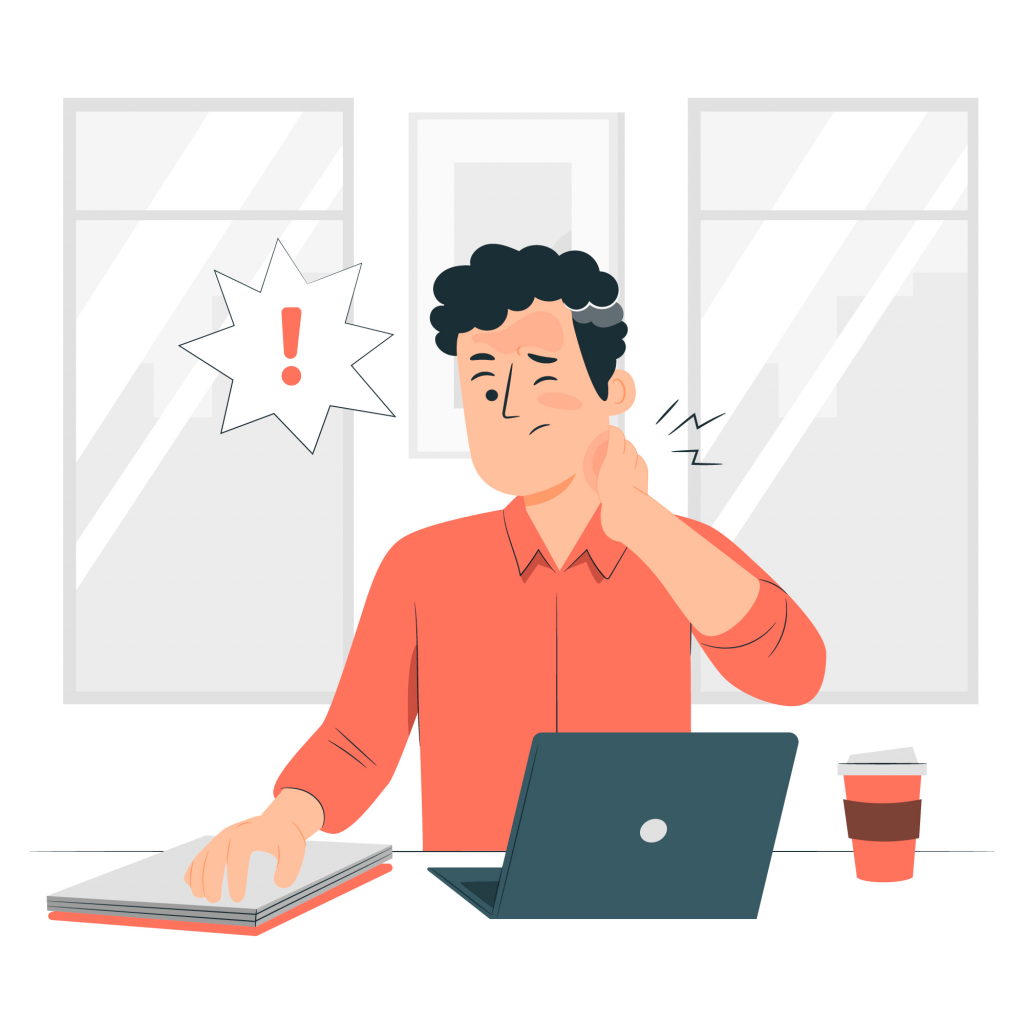
- Muscle fatigue: Employees may experience back pain resulting from improper lumbar support or prolonged, static sitting; neck stiffness caused by poor monitor placement; or shoulder tension stemming from repetitive movements or awkward arm positioning while typing.
- Joint pain: Persistent pain in the wrists, elbows, or knees is frequently linked to repetitive strain injuries. For example, carpal tunnel syndrome can develop from continuous pressure on the wrists, often caused by incorrect keyboard or mouse positioning.
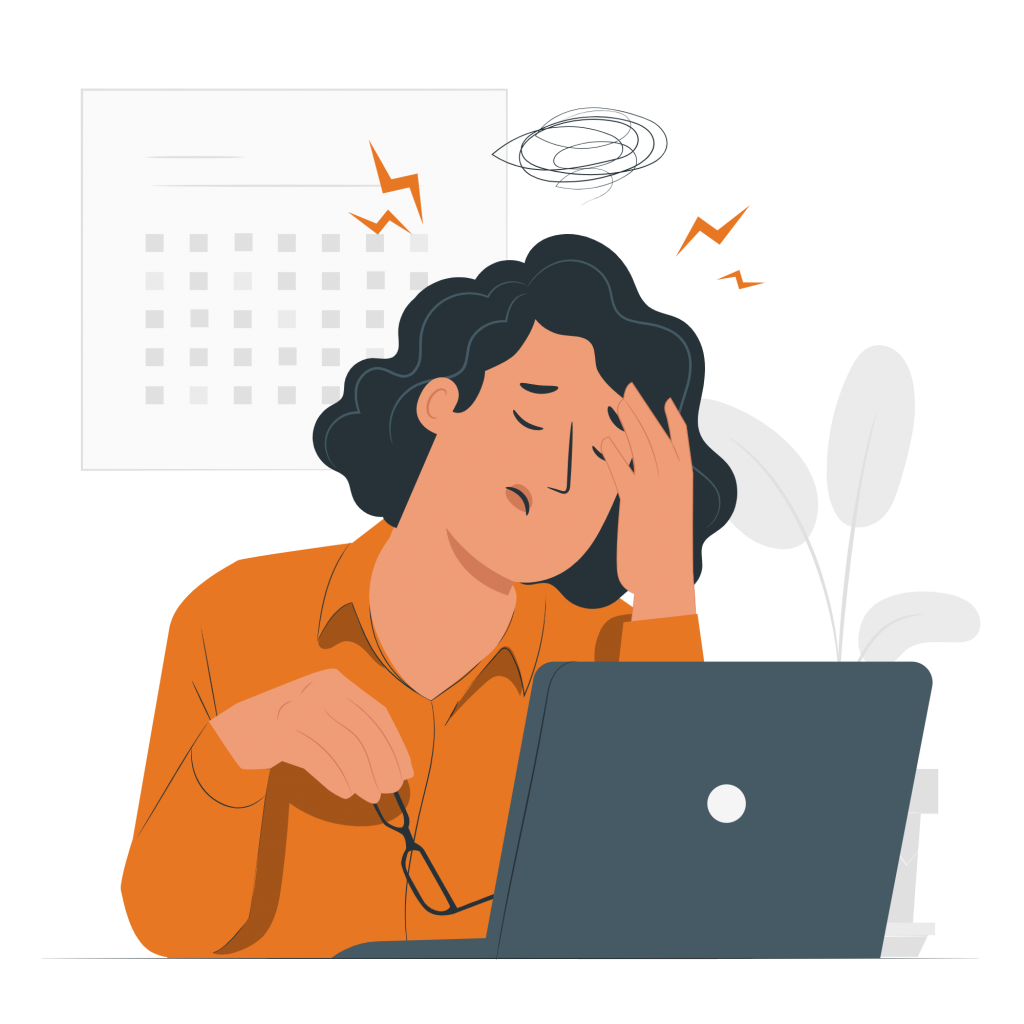
- Headaches or eye strain: Improper screen distance, glare, or inadequate lighting can place unnecessary stress on the eyes and cause headaches.
- Numbness or tingling: A tingling sensation or numbness, particularly in the hands or fingers, could be a sign of nerve compression caused by poor posture or repetitive motions.
- General fatigue: Insufficient ergonomic setups force the body to exert extra effort to maintain posture and perform tasks, depleting overall energy.
- Increased stress or frustration: Ongoing discomfort from poor ergonomics can lead to heightened stress levels, reduced focus, and a sense of frustration, especially when employees feel unable to address the root causes of their discomfort.
- Decreased job satisfaction: Chronic discomfort or pain can erode employees’ mental well-being, contributing to feelings of burnout and disengagement from their work.
Tips To Create Ergonomic Safety In The Workplace
It’s far easier—and more cost-effective—to prevent injuries than to treat them. By proactively creating an ergonomically safe workplace, employers can protect employees from the onset of MSDs and see the impact of health on sustained performance.
Conduct Regular Ergonomic Assessments
Regularly assess workstations and work environments to identify potential ergonomic risks. Involve employees in this process to gather feedback on any discomfort or issues they may be experiencing. This information can help tailor necessary adjustments to employees’ tasks, physical capabilities, and limitations.
Develop An Ergonomic Improvement Plan
Create and maintain an ergonomic improvement plan that includes policies and guidelines for safety. This plan should address identified risks, outline preventive measures, and include steps for responding to ergonomic-related injuries or complaints.
Provide Training On Ergonomic Practices
Implement educational training that covers ergonomic principles, benefits, and best practices. Employees should be well-informed on how to properly adjust their workstations, recognize signs of strain or discomfort, and take preventive measures to avoid injury. For example, a training session could cover proper posture and how to incorporate stretching into the workday.
Encourage Early Reporting Of Ergonomic Hazards And MSD Symptoms
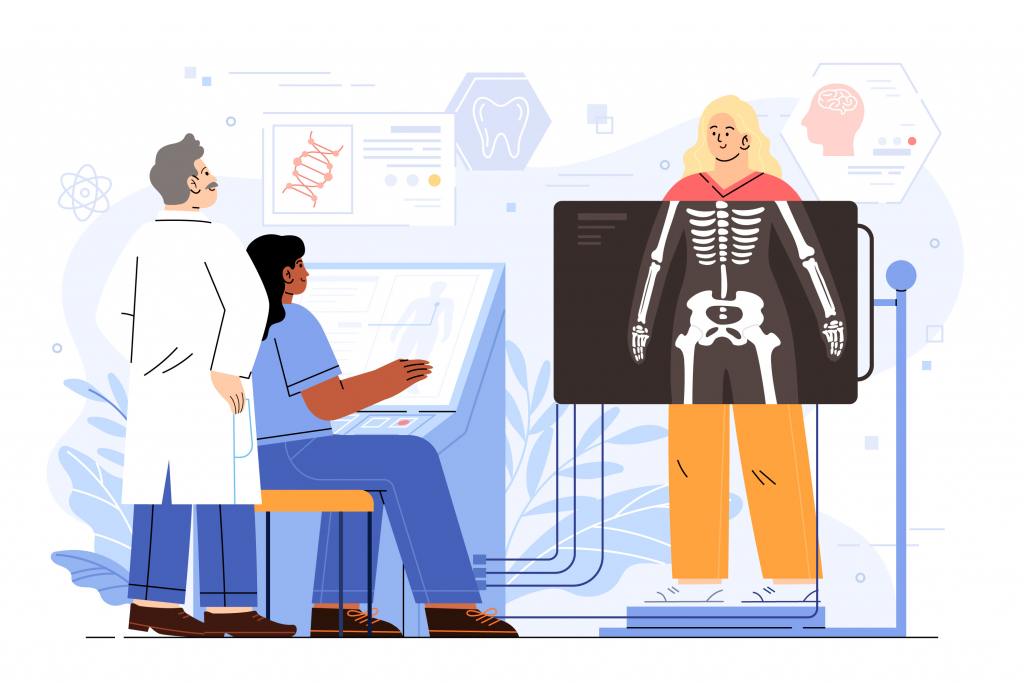
Establish a confidential process for employees to report ergonomic hazards and early symptoms of MSDs. Emphasize the importance of addressing discomfort or non-ergonomic work conditions before they escalate into serious injuries. Reporting these issues early allows for prompt interventions, such as workstation adjustments or ergonomic evaluations, which can help prevent long-term health issues and reduce the need for more extensive treatments later.
Promote Periodic Movement
Encourage employees to take regular breaks to stand, stretch, or go on brief walks. Prolonged sitting can lead to muscle fatigue and discomfort, while short, frequent breaks help reduce strain on the body, improve circulation, and refresh focus. Additionally, walking can boost creative output, making these breaks beneficial for sparking new ideas.
Optimize Workstation Ergonomics
Consider the following:
- Chair support: Ensure that chairs provide proper lumbar support to maintain the natural curve of the spine. They should be adjusted so employees can keep their feet flat on the floor, with knees bent at 90 degrees and hips level with the knees. Armrests should support the elbows comfortably without raising the shoulders.
- Desk setup: Desks should be at a height that allows employees to keep their forearms parallel to the floor and wrists in a neutral position while typing. They should also provide enough legroom to avoid cramped postures and enable easy movement.
- Monitor placement: Position computer monitors at or slightly below eye level an arm’s length away to prevent neck strain and eye fatigue.
- Keyboard and mouse positioning: Place the keyboard and mouse within easy reach to avoid overextending and straining the shoulders. If possible, adjust the sensitivity of the mouse so employees can lightly touch it.
- Lighting: Workspaces should be well-lit to avoid eye strain. Avoid positioning monitors in front of direct light sources, such as windows, to prevent glare.

Equipment For Improving Office Ergonomics
Humans aren’t designed to sit for eight hours a day, staring at screens and remaining largely stationary. Historically, ancestors largely engaged in tasks that required constant motion, like hunting, gathering, and exploring. In contrast, the technology-driven demands of the digital age often confine people to desks and screens for extended periods. The disconnect between natural inclinations and the realities of the modern workplace has led to mental and physical health challenges. However, the right ergonomic equipment and tools make a significant difference in mitigating physical discomfort and long-term health problems:
- Ergonomic chairs are specifically designed to support the natural curve of the spine and adjust seat height and armrests. A well-adjusted one helps maintain proper posture, reduces pressure on the lower back, and minimizes discomfort or pain caused by long periods of sitting.
- Standing desks allow employees to alternate between sitting and standing throughout the day, which can reduce the risk of musculoskeletal disorders and improve circulation. Adjustable standing desks are particularly beneficial as they can be customized to the user’s height.
- Treadmill desks combine the functionality of a traditional desk with the benefits of walking to promote physical activity during the workday. While adjustable or standing desks enhance ergonomics, treadmill desks take it a step further by encouraging regular movement.
- Monitor stands help position computer screens at the correct height to reduce neck strain and eye fatigue. These stands are adjustable so that employees don’t have to hunch or tilt their heads to view screens.
- Keyboard trays can be mounted under the desk and adjusted to an angle that ensures proper wrist alignment while typing, reducing the risk of repetitive strain injuries like carpal tunnel syndrome.
- Wrist rests provide padded support to maintain a neutral position and can prevent contact stress, which occurs from extended exposure with a hard edge.
- Footrests are useful for employees who cannot comfortably place their feet flat on the floor due to their height or the desk’s configuration. They help maintain proper sitting posture and prevent lower back pain.
- Anti-fatigue mats can provide relief for employees who spend much of their day standing. Made from cushioning materials that reduce pressure on the feet and legs, these mats should be placed directly in front of standing desks, assembly lines, or retail counters where prolonged standing occurs.
- Bluetooth headsets allow employees to take calls hands-free, which eliminates the need to cradle the phone between the neck and shoulder while typing or writing.

Conclusion
Creating an ergonomic workplace supports employees’ physical, mental, and occupational well-being. By establishing ergonomic processes, promoting best practices, and investing in the right equipment, employers can significantly reduce the risks of injuries, MSDs, and long-term health issues within their workforce. Comfort and efficiency go hand in hand, and designing workplaces with this in mind ensures teams are protected, energized, and effective.
This article was last updated on December 9, 2024