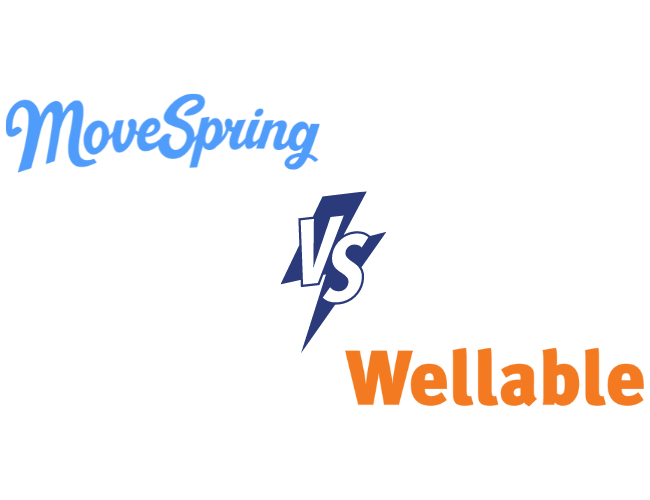Enforcing “camera-on” policies was once believed to enhance remote interactions by fostering visual connection, capturing non-verbal cues, and encouraging active participation. However, the American Psychological Association’s (APA) recent findings uncover a contrasting reality: camera usage can introduce additional hurdles, amplifying fatigue and diminishing employee engagement.
This article unpacks the study’s findings, explores the psychology of self-presentation and camera fatigue, and offers practical recommendations for an inclusive and effective virtual meeting culture.
Pressed for time? Here’s a quick summary…
- Camera usage & employee fatigue: For some employees, being on-camera heightens fatigue and hinders engagement among employees.
- Self-presentation dynamics: Employees who feel socially vulnerable often place a heightened emphasis on how they present themselves. This can be particularly acute with new hires and women in the workplace.
- Leadership’s role in shaping virtual meeting culture: Leadership must set the example for flexible camera policies, thereby breaking the stigma associated with being camera-off during meetings.
- Best practices: Organizations should shift towards allowing cameras to be off rather than encouraging them to be on. They should also prioritize incorporating communication channels into meetings, such as chat features, and address digital fatigue through strategies such as the 20-20-20 rule.
Unpacking The APA Study: Methodology & Main Findings
The APA study aimed to explore the effects of camera usage in virtual meetings, particularly its influence on employee energy levels and engagement, while considering moderating variables such as gender and organizational tenure.

Methodology: Participants & Procedure
Researchers conducted a 4-week experiment with remote workers from health care company BroadPath. Employees were randomly assigned to two groups – one kept their cameras on during virtual meetings for the first two weeks and turned them off for the next two, while the other group did the opposite. Daily surveys were conducted with 103 employees to capture their experiences regarding fatigue, voice, and engagement.
APA Study’s Main Findings

- The Toll Of Camera Usage: Being on camera during virtual meetings was found to be fatiguing for the majority of employees. This went beyond the time spent or the number of meetings; fatigue was directly correlated to the act of being on camera.
- From Fatigue To Disengagement: Fatigue dampened employee engagement and willingness to voice ideas during meetings.
- Gender & Tenure Dynamics: Fatigue was heightened among individuals in historically vulnerable
The Psychology Of Being On Camera: Self-Presentation & Fatigue

Self-presentation refers to how individuals project and manage their image to others. These dynamics are pronounced when, for instance, one dresses up for a job interview or puts on a friendly face for a party—and notably, when they’re in the spotlight on-camera, as examined in this study.
The influence of self-presentation varies based on attributes such as gender and organizational tenure. These attributes play a pivotal role in understanding why women and new employees experience heightened levels of fatigue when using cameras during virtual meetings.
- Women: Self-presentation in virtual meetings can be particularly demanding for women, who face the pressure of demonstrating professional competence while fulfilling societal appearance standards. When the camera becomes a part of the equation, these expectations intensify, contributing to heightened levels of fatigue.
- New Employees: New employees experienced higher levels of fatigue than their more tenured counterparts, likely due to their desire to establish a strong professional reputation. When new employees enable their cameras during virtual meetings, the demand to present themselves effectively becomes increasingly pronounced.
Setting The Tone: Leadership & Policy
Leaders have the power to set the tone and establish organizational norms for remote work. Their approach to virtual meetings can significantly impact employee engagement, well-being, and the effectiveness of these interactions.

Case Study: Wellable’s Innovative Camera Policy
In the realm of progressive leadership, Wellable’s CEO, Nick Patel, has demonstrated a forward-thinking approach by occasionally going camera-off during one-on-one meetings. This decision is not merely about personal preference but reflects a deeper understanding of the need for balance in the virtual work environment. Patel’s initiative to give his eyes a break and engage in walking meetings sets a positive precedent for prioritizing employee well-being in the virtual workplace.
However, understanding the nuances of different meeting setups, Nick chooses to turn his camera on during larger virtual meeting settings. This includes our biweekly ‘All Hands’ call, where all Wellable team members come together virtually. In such settings, the visual presence aids in fostering a sense of unity and connection among the broader team, striking a balance between personal well-being and collective engagement.
Staring at a computer all day is tough, so I need to schedule breaks. I often choose to go off camera during one-on-one meetings because I find visual cues are more important in group conversations. Besides, we’ve all gotten used to individual conversations without video. When I can swing it, I try to take advantage of the screen-free time by stretching and walking during the meeting.
Nick Patel, CEO of Wellable
Breaking The Stigma Around Being Camera-Off
The rapid adoption of virtual meeting tools in recent years has led to an expectation that being on camera demonstrates engagement and participation. Consequently, this perception has fueled a stigma surrounding those who choose not to appear on camera, particularly in larger group meetings. This can create pressure on employees to always appear camera-ready, contributing to fatigue.
Employees should feel comfortable choosing whether to turn their cameras on or off based on their individual needs, rather than feeling obligated to keep them on to meet perceived expectations. By removing this stigma, organizations can create a more humane and productive virtual work environment where employees are empowered to prioritize both well-being and engagement.
Practical Recommendations For A More Inclusive Virtual Meeting Culture

As organizations continue to embrace remote work, they must adapt and refine virtual meeting protocols to create a more sustainable meeting culture. Protocols should be rooted in three principles:
- Employee Autonomy: Organizations should shift towards allowing cameras to be off rather than encouraging them to be on, especially in meetings where visual presence is not essential. This demonstrates trust in employees’ judgment to participate in meetings effectively while prioritizing well-being. As leaders set this example, employees will feel more comfortable embracing autonomy over their preferences.
- Inclusivity: Organizations must ensure that all employees, regardless of location or individual circumstances, can fully participate in meetings. This includes providing accommodations for those with varying accessibility needs, time zones, or technological constraints. By addressing diverse needs, organizations create a virtual meeting environment where every voice is valued and heard, promoting a culture of belonging and collaboration.
- Productivity: Recognize that certain situations benefit from having cameras on. Organizations should encourage the use of cameras when it contributes to clearer communication, helps convey body language, and minimizes distractions such as multitasking. Balancing autonomy with productivity considerations ensures that meetings are efficient and effective.
Best Practices Guide For Modern Virtual Meetings
It has become increasingly apparent that well-intentioned “camera on” mandates may inadvertently cause harm. Recognizing the unique challenges faced by women, who have been historically disadvantaged at work, and newer employees, who often seek social cues to gauge their fit within an organization, highlights the urgency of maximizing flexibility. The following best practices offer a blueprint for organizations to balance productivity and employee well-being in the realm of virtual meetings.

1. Set Clear Expectations
Establish clear guidelines for when camera usage is necessary and when it’s discretionary. This transparency helps employees feel more comfortable making choices that align with their preferences and needs.
2. Regular Breaks
Incorporate regular breaks into virtual meetings, especially for longer sessions. These breaks allow participants to rest their eyes, stretch, and recharge, reducing the risk of meeting fatigue.
3. Active Engagement
Incorporate measures that promote active engagement to ensure participants remain involved and contribute to the meeting’s objectives, even if their cameras are off.
4. Manage Screen Time
Acknowledge the challenges of prolonged screen time in virtual meetings. Suggest strategies for minimizing digital fatigue, such as adjusting screen brightness, using blue light filters, and taking short screen breaks between meetings.
5. Balance Professionalism & Well-Being
Emphasize the importance of balancing professionalism and well-being during virtual meetings. Internal team meetings provide an opportunity for employees to prioritize their well-being by adjusting camera usage according to their comfort, whereas client-facing interactions carry greater importance in maintaining a professional image.
By implementing these recommendations, organizations can create a more inclusive, accommodating, and sustainable virtual meeting culture. These steps will not only enhance employee well-being but also contribute to more engagement in virtual interactions.